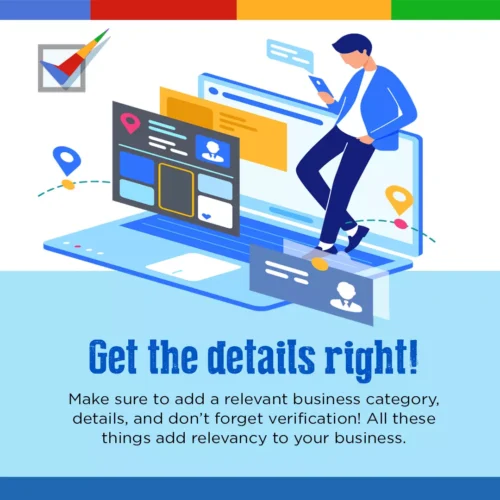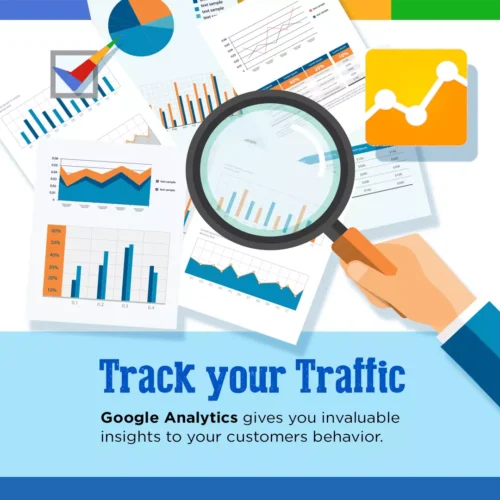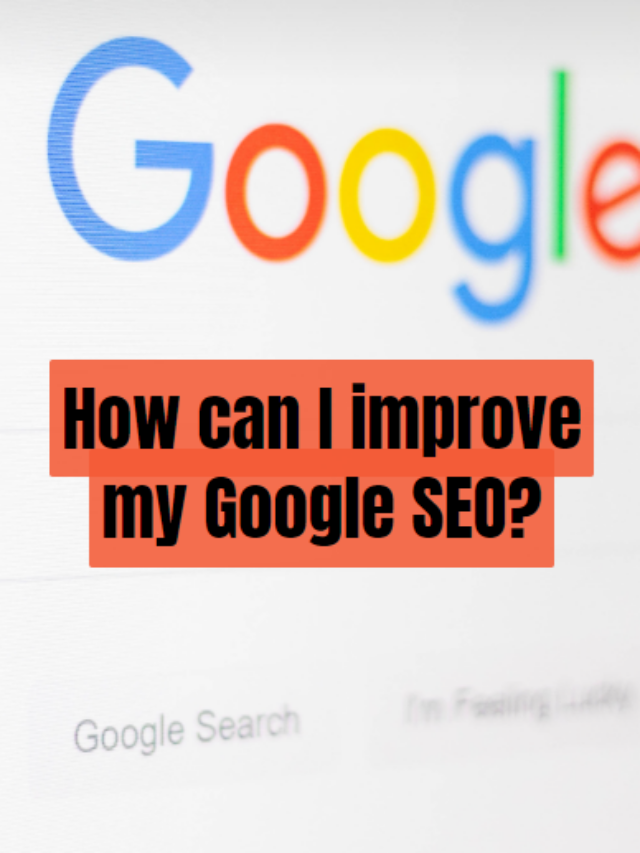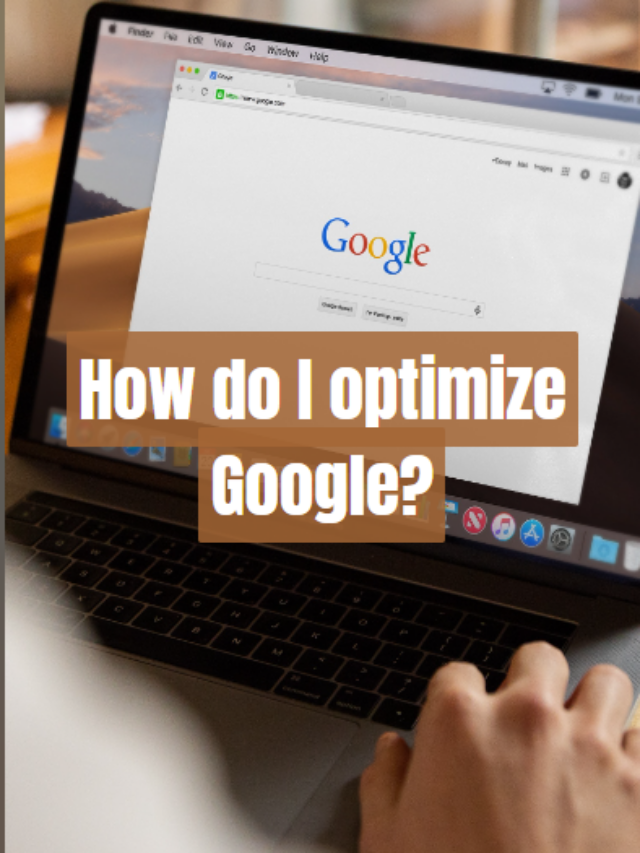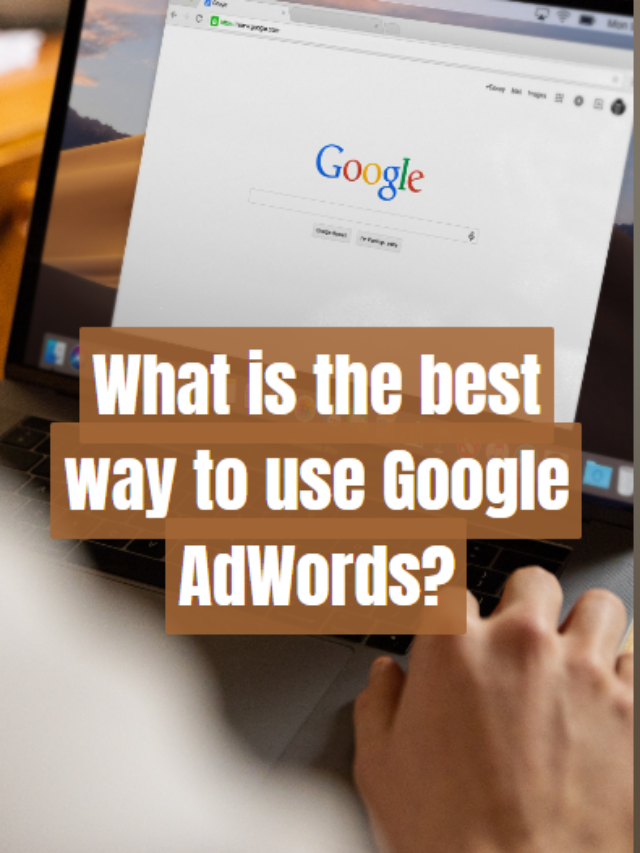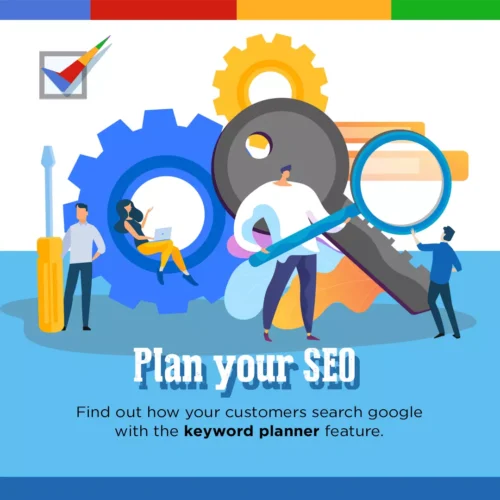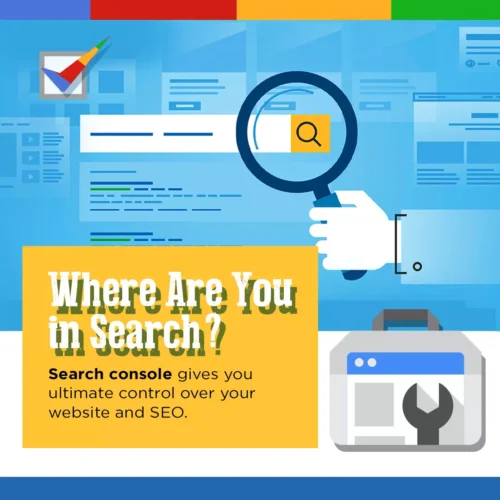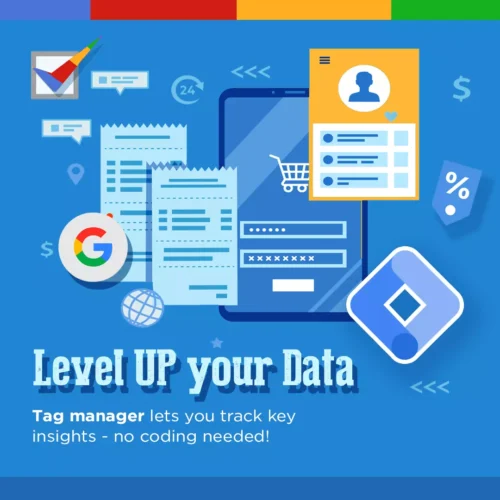Google Marketing Checklist
You may have heard of this little thing called Google. You know, where 3.5 billion searches for information are made per day? But Google is more than just a search engine. So much more. So today we’re tackling the Google tools that every business should be using. Check them out below, and follow our checklist to get started!
#1 ~ Get found on Maps
Does free business sound good to you? It should! Google Maps and Google My Business make that happen. Once you claim your listing, your business automatically displays in the search results of Google.
Help your customers come to you by being visible on Google Maps!
#2 ~ Get the details right!
Make sure to add a relevant business category, details, and don’t forget verification! All these things add relevancy to your business.
#3 ~ Make an Impression
What’s the first thing customers check? Reviews.
Reviews can make or break your business. Make sure to respond to all reviews – the good, the bad, or the ugly.
Also, encourage your customers to leave reviews, and promote them actively on your website and social channels!
#4 ~ Track your Traffic
How long are people spending on your website? What pages are they visiting the most? How many people are clicking on your buttons?
All of these questions can be answered by Google Analytics. Google Analytics gives you invaluable insights to your customers behavior.
#5 ~ Reach New Customers!
If you want to boost your search result rankings, have ads displayed on websites or re-engage past customers then check out the Google Ads suite.
You create ads specific to keywords your customers search or websites your customers browse.
Google ads (search, display and retargeting) have an incredible reach. Find new customers and start advertising today!
#6 ~ Plan your SEO
Search Engine Optimization – to some it seems like a myth, but to others its a way of life.
At its core, SEO consists of crafting your website content to be aligned with what customers are searching for.
Say you are a dog food website, your website content should include common phrases like “best dog food” “affordable dog food” and so on.
Bonus tip: You can find out how your customers search google with the keyword planner feature.
#7 ~ Where Are You in Search?
Search console gives you ultimate control over your website and SEO. It helps analyze your current site content and will flag you for anything that prevents you from displaying in search results.
#8 ~ Level UP your Data
Tag manager lets you track key insights – no coding needed!
Start by outlining your key goals on your website. Is it certain buttons? Form submissions? Making a purchase? Tag manager can help you track this, and so much more!
Rock Your Google Game
Google might seem overwhelming. There are a plethora of solutions and services available with it.
Start by reading the above list and jotting down what you think would help your business most right now. Once that’s done, move onto the next items.
Soon you’ll be rocking your Google game and conquering the whole game approach to marketing.